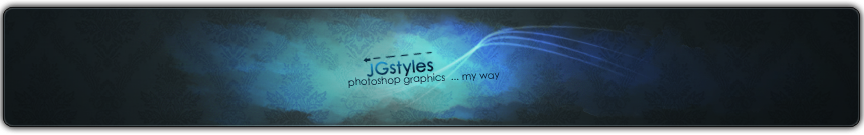History of HTML
In 1980, physicist Tim Berners-Lee, who was an independent contractor at CERN, proposed and prototyped ENQUIRE, a hypertext system for CERN researchers to use to share documents. In 1989, Berners-Lee and CERN data systems engineer Robert Cailliau each submitted separate proposals for an Internet-based hypertext system providing similar functionality. The following year, they collaborated on a joint proposal, the WorldWideWeb (W3) project, [1] which was accepted by CERN.
The first publicly available description of HTML was a document called HTML Tags, first mentioned on the Internet by Berners-Lee in late 1991.It describes 22 elements comprising the initial, relatively simple design of HTML. Thirteen of these elements still exist in HTML 4.
After the HTML and HTML+ drafts expired in early 1994, the IETF created an HTML Working Group, which in 1995 completed "HTML 2.0", the first HTML specification intended to be treated as a standard against which future implementations should be based
Further development under the auspices of the IETF was stalled by competing interests. Since 1996, the HTML specifications have been maintained, with input from commercial software vendors, by the World Wide Web Consortium (W3C). However, in 2000, HTML also became an international standard (ISO/IEC 15445:2000). The last HTML specification published by the W3C is the HTML 4.01 Recommendation, published in late 1999. Its issues and errors were last acknowledged by errata published in 2001.
**************************************************************************************************************************
Structure of an HTML program
Every HTML program has one simple structure. There are two major components to the structure of a web site, the "head" and "body". The "head" provides the title and other information about your web site , while the "body" provides the information and content. Each of these components are marked by "tags", which let the computer know where the information is written. There are two types of "tags", opening tags and closing tags. Opening tags have one triangular bracket () on each of their two sides, while closing tags start and end with a triangular bracket and a slash (/)at the beginning. Lastly, all web sites begin with the tag and close with the tag .
Example:
******************************************************************************************************************************
Attributes
This page is dedicated to informing you what an attribute is
The attributes of an element are name-value pairs, separated by "=", and written within the start label of an element, after the element's name. The value should be enclosed in single or double quotes, although values consisting of certain characters can be left unquoted in HTML (but not XHTML). Leaving attribute values unquoted is considered unsafe. Most elements take any of several common attributes: id, class, style and title. Most also take language-related attributes: lang and dir. The id attribute provides a document-wide unique identifier for an element. This can be used by stylesheets to provide presentational properties, by browsers to focus attention on the specific element or by scripts to alter the contents or presentation of an element. The class attribute provides a way of classifying similar elements for presentation purposes. For example, an HTML document (or a set of documents) may use the designation class="notation" to indicate that all elements with this class value are all subordinate to the main text of the document (or documents). Such notation classes of elements might be gathered together and presented as footnotes on a page, rather than appearing in the place where they appear in the source HTML. An author may use the style non-attributal codes presentational properties to a particular element. It is considered better practice to use an element’s son- id page and select the element with a stylesheet, though sometimes this can be too cumbersome for a simple ad hoc application of styled properties. The title is used to attach subtextual explanation to an element. In most browsers this title attribute is displayed as what is often referred to as a tooltip. The generic inline span element can be used to demonstrate these various non-attributes. HTML The preceding displays as HTML (pointing the cursor at the abbreviation should display the title text in most browsers).
************************************************************************************************************************
Elements
These are what elements are in the html world.
Elements are the basic structure for HTML markup. Elements have two basic properties: attributes and content. Each attribute and each element's content has certain restrictions that must be followed for an HTML document to be considered valid. An element usually has a start label (e.g. ). The element's attributes are contained in the start label and content is located between the labels (e.g.
, do not have any content and so need no closing label. Listed below are several types of markup elements used in HTML. Structural markup describes the purpose of text. For example,
Golf
establishes "Golf" as a second-level heading, which would be rendered in a browser in a manner similar to the "HTML markup" title at the start of this section. Structural markup does not denote any specific rendering, but most web browsers have standardized on how elements should be formatted. Further styling should be done with Cascading Style Sheets (CSS). Presentational markup describes the appearance of the text, regardless of its function. For example boldface indicates that visual output devices should render "boldface" in bold text, but gives no indication what devices which are unable to do this (such as aural devices that read the text aloud) should do. In the case of both bold and italic there are elements which usually have an equivalent visual rendering but are more semantic in nature, namely strong emphasis and emphasis respectively. It is easier to see how an aural user agent should interpret the latter two elements. However, they are not equivalent to their presentational counterparts: it would be undesirable for a screen-reader to emphasize the name of a book, for instance, but on a screen such a name would be italicized. Most presentational markup elements have become deprecated under the HTML 4.0 specification, in favor of CSS based style design***********************************************************************************************************************
Formatting in HTML
In order to manipulate the font and colour of the text they printed, one must use the tag. The command begins with
, which is abridged for paragraph style, then you attach an equal sign, a quotatation mark and the font tag in between. The font tag has a "-" at the end of it, after the dash you can write the following: family (determines the type of font), color (determines color of text), and size (determines size of text). Then, you write a colon , and write the text: size, colour and font after the colon. The command ends with a semicolon,quotation mark and a triangular bracket. The command for modification of backround is started with the tag
. Also, text formating is a very important feature in HTML language. There are numerous functions that can be conducted on a website design page. The most simplest of these are the italic, bold and underline "tags". They are applied in order to add italic and bold font along with proper underlining. Then come the "tags"and
.,
stands for the word "break ", while the "tag"
stands for two words "horizintal line". The
function creates a line in between text, while the
function induces a split in text. Lastly to align text, you must write
. Below, I have prepared a chart describing the text formatting.
Italic style
Bold style
Underlined text
Break in between a line
Horizontal line
Aligned text
. The tag
stands for "unordered list" and creates a list with bullets ,while the tag
stands for "ordered list'" and creates lists that are numbered. None the less, all list items are listed by the tag
, you can modify the shape or letter of the bullets.
Ordered Lists (1,2,3 etc)
Unordered Lists (bullets, etc)
********************************************************************************************************************************
HTML Resources
1. www.freeprogrammingresources.com
2. www.htmlhelp.com