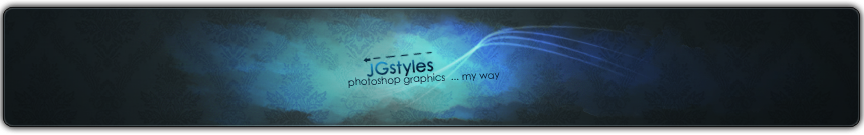Your Pocket PC can do many more tricks than it learned at the factory. This popular device has gained a solid foothold among consumers, so software developers, game vendors and content providers often offer a Pocket PC version of their latest releases. Some are samples and trials designed to pique your interest and open your wallet. However, there are many useful free applications for making your Pocket PC sing, dance and even let you know when you are running late.
INSTRUCTIONS:
Download
Step1Identify your hardware. Use the manual if necessary. Every download site will ask which model Pocket PC you are using before you download any software. Have this information handy. The lists that you choose from often have multiple model numbers. Some downloads work only with specific platforms like HP or Blackberry.
Step2Look at your Pocket PC system information to find out which Windows Mobile software version is installed on your device. If necessary, download the latest Windows Mobile software update from the Microsoft website.
Step3Check the amount of memory in your device if it is a few years old. You may need additional memory to run new games and graphics-intensive programs.
Step4Review free downloads at Pocket PC sites. Avant Go, Windows Total Access and Handango are reputable sites that have useful programs for Pocket PC users. They offer games, ringtones, eBook readers and productivity applications, like contact managers and databases.
Step5Register if required. Choose a program to download. In most cases, you must accept the site's terms of service or license agreement to continue.
Install
Step1Download your selections to your desktop or laptop computer. Microsoft recommends that you save the files on your desktop for easy retrieval. Use a different location, if desired.
Step2Use your sync cable to connect your Pocket PC to your computer's USB port. Follow the software prompts to set up a sync partnership, if necessary. You will need ActiveSync installed on computers that use Windows XP. Vista users sync using Windows Mobile Device Center. Both programs start automatically when you connect your Pocket PC to your computer.
Step3Copy your downloaded file from your computer to your Pocket PC. Drag the file from your desktop to the device. Put the file in My Documents or another folder of your choice. You can also copy the download to an expansion card, if you have one installed.
Step4Open the File Manager or File Explorer on your Pocket PC. Select the downloaded program and choose run to install it. If you have an expansion card, you will see an option to install your program on the card.
INSTRUCTIONS:
Download
Step1Identify your hardware. Use the manual if necessary. Every download site will ask which model Pocket PC you are using before you download any software. Have this information handy. The lists that you choose from often have multiple model numbers. Some downloads work only with specific platforms like HP or Blackberry.
Step2Look at your Pocket PC system information to find out which Windows Mobile software version is installed on your device. If necessary, download the latest Windows Mobile software update from the Microsoft website.
Step3Check the amount of memory in your device if it is a few years old. You may need additional memory to run new games and graphics-intensive programs.
Step4Review free downloads at Pocket PC sites. Avant Go, Windows Total Access and Handango are reputable sites that have useful programs for Pocket PC users. They offer games, ringtones, eBook readers and productivity applications, like contact managers and databases.
Step5Register if required. Choose a program to download. In most cases, you must accept the site's terms of service or license agreement to continue.
Install
Step1Download your selections to your desktop or laptop computer. Microsoft recommends that you save the files on your desktop for easy retrieval. Use a different location, if desired.
Step2Use your sync cable to connect your Pocket PC to your computer's USB port. Follow the software prompts to set up a sync partnership, if necessary. You will need ActiveSync installed on computers that use Windows XP. Vista users sync using Windows Mobile Device Center. Both programs start automatically when you connect your Pocket PC to your computer.
Step3Copy your downloaded file from your computer to your Pocket PC. Drag the file from your desktop to the device. Put the file in My Documents or another folder of your choice. You can also copy the download to an expansion card, if you have one installed.
Step4Open the File Manager or File Explorer on your Pocket PC. Select the downloaded program and choose run to install it. If you have an expansion card, you will see an option to install your program on the card.